|
|
|
Main > Web
Authoring
>
Web Design Utilities
> SWFSlide |
|
SWFSlide is a
powerful slide show builder. It enables you to transfer a group of
pictures into your own slide show in a breeze. You can also add
narration, background music, text, transition animation effects
and pan/zoom animation effects as you wish. The output slide shows
are in the format of Adobe Flash or EXE.
You can distribute them onto web sites, send them by e-mails, or
burn them into CDs to share with others. If you have no web
development experience, SWFSlide can help you breeze through the
creation of a slide show in just several minutes. What you should
do is simply to add pictures and select slide properties. If you
are an experienced web designer, SWFSlide can also be a good
choice to help you make slide shows for clients to save time and
effort.
|
|
Download |
Buy Now |
|
Key features
of SWFSlide:
-
Ease of
use. You can make a Flash slide show just by adding pictures and
setting properties.
-
You can
easily produce all kinds of complicated Flash slide shows without any
experiences in Flash development.
-
It
supports many common picture formats, including BMP, JPEG, GIF and PNG,
etc.
-
You can
add different narration for each slide.
-
You can
select to add multiple lines of text for each slide, and can set
different font, color, size, font style and shadow effect for each
line of text.
-
You can
set the pan/zoom animation effects for a slide by the Pan/Zoom panel.
-
A
transition animation effect can be used to transit between two
adjacent slides. This current version of SWF Slide provides dozens of
common transition animation effects for you to choose from.
-
You can
freely customize the size, background color, background music and
frame rate for an output Flash slide show.
-
You can
open a specific web page automatically by clicking the Flash slide
show.
-
A
preloader and a navigation panel can be added to an output Flash slide
show automatically.
-
You can
adjust the photo quality of the output Flash.
-
With
its preview mechanism, you can preview the working slide show at any
time to ensure satisfaction.
SWFSlide screenshot:
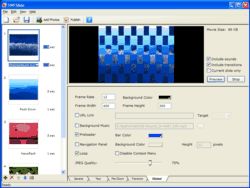 |
|
|